You can reduce size of image using "paint" only.
1.Right click on the image you want to resize and open it with paint.
2.click on "Resize" option and change by pixels now reduce(usually should be reduced by 30%) horizontal vertical pixels maintaining aspect ratio which appears below these two options .
save image and you are done.
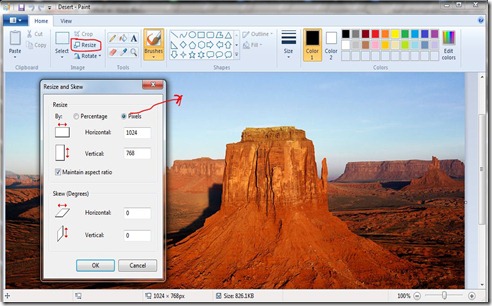






How to reduce the size of image to use it on facebook or gmail for sharing